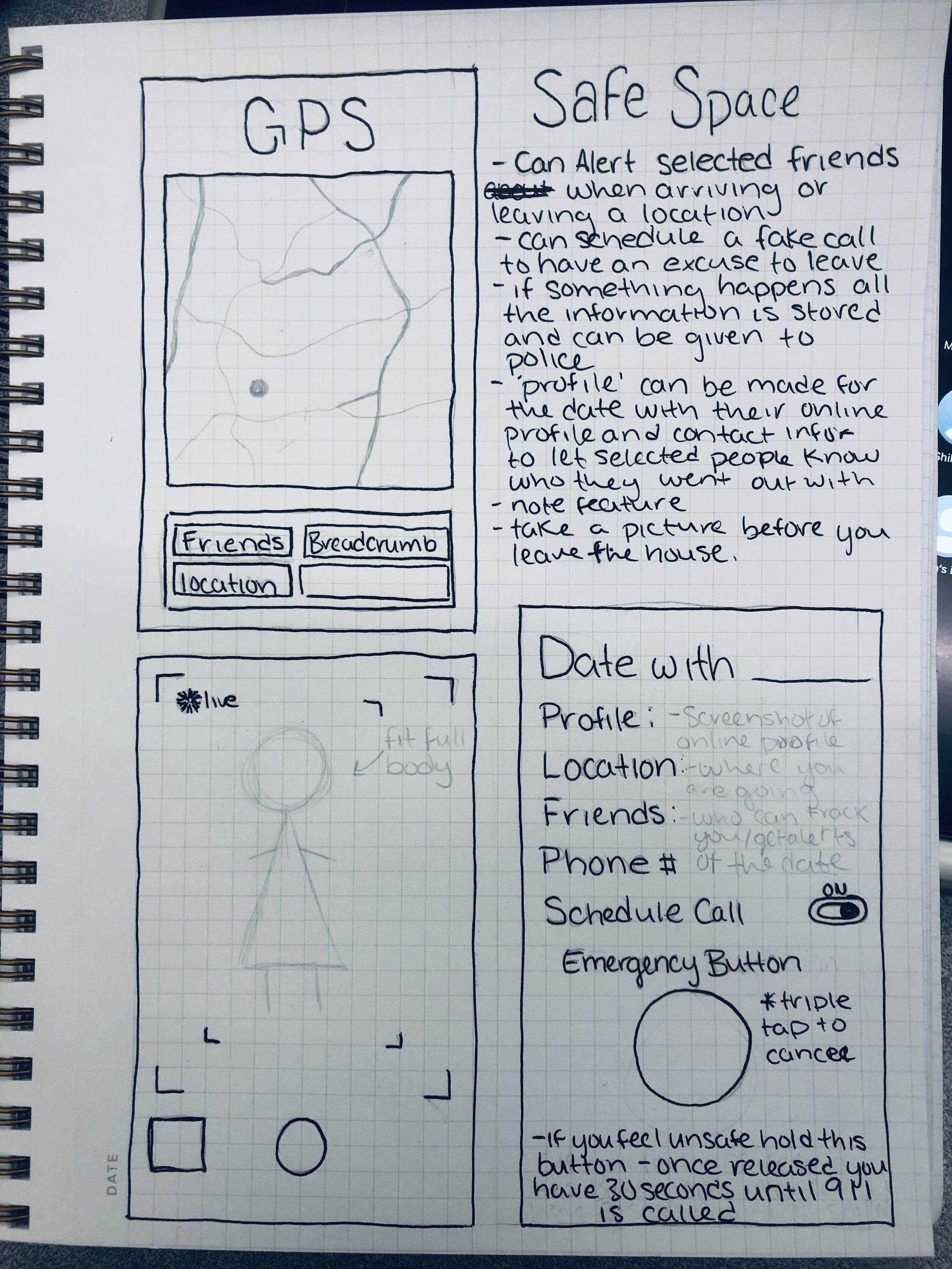PinTo
Drop a PinTo, bean safe.
Role: User Research - UX Design
PinTo is an app that allows you to manage your personal security by setting alerts with friends and family, safe routes, and set your custom status.
Project Background
Features
SOS button w/ customizations
Two factor authentication
Customized reoccurring check in
Live location and location history
Fake call
Safety map
Empathize
Online dating, nights out, commutes home all of these routine situations pose a possibility of comprising your safety. Unlike other personal safety apps you have total control over what, when, and who you share your information with as well as the ability to protect yourself without needing to share information with anyone at all.
“I want to feel safe in my universities parking garage.”
“When I go out with my friends I forget to check in with them.”
“My friends and I always let each other know where we are going when we go out on dates.”
Define
The Problem
There is no app that lets you truly customize your personal safety and the things that you share and when you share them. Many apps have some of the features but not all of them.
The Goal
To build one consistent method of managing your personal safety in the way that you see fit. Reducing the amount of apps you need and the time it takes to send alerts, SOS calls, and check ins.
Pain Points
Integrity - Many apps that use safety maps have experienced controversy for being racially biased.
Security - Sharing so much personal information on one app can make you more vulnerable if your password is ever compromised.
Timely Management - With so many features you still need to be able to use the app quickly, for convenience as well as for personal safety.
Ideate
We had a 5 day design sprint a common ideation method created by Jake Knapps. We each designed a safety app that would be exactly what we wanted for our lives and something that we would actually use. This is where learned how important the ability to customize your is.
User Testing
During user testing of our first designs we created a short low fidelity wireframe and had users complete a few different tasks.
Users shared that they would like to see the path they went during the time that they were sharing their location. Some reasons behind this were to be able to trace their steps if they lost something and if something did happen they would be able to share their exact timeline of those events.
Another piece of feedback was that the fake call button should be disguised as something else so that if the user needed it in an unplanned moment it would be more discrete.
Solutions
Making the fake call more discrete we added the bot in the bottom right hand corner. The image and name are customizable so you can change them to something of your choosing.
To schedule a call with the bot you can text it, go to the settings and set one up, or hold down on the image and have it call without having to do anything else.
To make the check in process as quick and painless as possible we added a menu, accessed by swiping up on the text bar. You can quickly select what you want and click send.
The safety map for your way home can be set to be a route with the fewest reported accidents and safest route to walk based on business hours and street lights.
In order to easily check in throughout the night you can click the PinTo bean the settings from your first check in will be sent again with an updated location. Or you can quickly change them and then confirm your check in. This is also where we added the location history as well as in the settings.
What I learned
Documentation of user testing is vital to be able to make effective design decisions. Recording the process allows you to pick up on things the user may not have even mentioned. I noticed during the first iteration when completing the fake call task many users clicked to start a new conversation before going to their profile which is where the settings were originally.
Due to so many customizations in the app we decided that the settings should have their own place on the navigation bar as well as being able to find things like the fake call in the settings and the bot button.